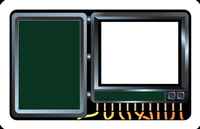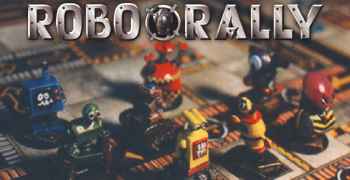|
I've uploaded the cards I've been working on, and since I'm such a nice guy I've decided to put my template online as well.
If you download my template, you can make some really good looking option cards of your own.
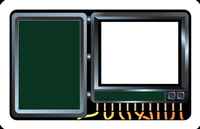
I currently have two options for downloading my mockups:
- The first is a 209K .zip file and it contains four Jpeg images and some fonts.
(updated April 16, 2000)
- The second is comprised of two self-extracting .rar files which contain a Photoshop file and some fonts. (Part 1 - 800K) (Part 2 - 650K)
(updated April 16, 2000)
As you might notice, this is not just a scan of an option card.
I actually drew the card myself so I wouldn't have to deal with any artifacts from the scanning process which would reduce the quality when I printed it out.
To achieve this, I used Corel Draw and Adobe Photoshop - two excellent programs.
If you're looking for ideas on how to actually physically make the cards, here's what I've tried:

- First I started out by putting 9 cards on a single page. Note: at 300 dpi, this comes out to 3079x1989 which takes up LOTS and LOTS of memory.
- Next I did the same with 9 backs.
- I wanted nice thick stock, so I bought some 110lb paper (the heaviest stuff I could find) and printed my fronts and backs onto it (both pictures were printed centered on the page so they lined up).
Make sure to leave lots of time for the first side to dry before printing the second.
Just a note about 110lb paper - most printers won't be able to handle it, check your printer manual to find out what your printer can deal with.
- Once printed, I got the sheet laminated - which was a mistake. The paper was stiff enough, and the lamination just made it too stiff.
What I'll try next time is to just spray the sheet with some sort of clear coat to prevent the ink from rubbing off.
- Next thing to do is cut the sheet up. As you can see, I've got black 'diamonds' between the cards which help me when I'm trying to line the sheet up on the cutting board.
- Once the cards are all cut out, all that remains is to trim the corners (which removes the remainder of those diamonds).
Doing it by hand doesn't really work that well (not for me at least), so I bought myself a corner rounder.
I found it at a craft store which specializes in scrap books.
The particular one I bought cost $12 Canadian and on the package it says "CORNER ROUNDER CR-1 BY MARVY-UCHIDA"
|